P
Padding, text object Slightly more complex example (CSS)
Padlock Manipulate: Locking objects
Page arrange Page Editor: Arrange Button
background Fast Start: background color for page
center, Fast Start Fast Start: Center your page
centering Page Centering and Sizing: horizontal centering
centering vs dynamic Dynamic vs horizontal page centering
change, redirect Links: Redirect to New Location
change, redirect example Redirect a page to another after a time delay
code Code: Positioning on page
combined Separate mobile pages vs combined pages
copy, Fast Start Fast Start: Copy this page
copy from template Template: Making the page copies
copy, after Template: After a page copy ...
copy, make template Make a template to help in creating new pages
default Publish: Your home page
dual media Separate mobile pages vs combined pages
Editor Page Settings, Meta tags, headers, and background
editor links Page Editor Links tab
editor, open Open the Page Editor
home Publish: Your home page
horizontal center Page Editor: Center Page Horizontally
index Publish: Your home page
jump to place Link to a specific point in a page
links Make links between your pages
links, bookmark, inter Bookmarks: Link to anchor on another page
links, bookmark, intra Bookmarks: Linking from within the page
links, Quick editor Page links in the Quick Editor
links, Text editor Page links in the Text Editor
master, designate Template: Designating a Master Page
mobile, how to How to build pages for mobile devices
mobile, objectives Objectives in designing pages for mobiles
mobile, tab Project Options > Mobile tab
mobile, why? Why a mobile version of your pages?
name suggestions Suggestions for page and other names
new, from template Make a template to help in creating new pages
order, arrange Objects: Changing page order
overview Web Page Overview
password Form Use: Password protecting a page
printer Don't need Mobile, but do need Printer?
publish How to publish your finished pages
redirect Links: Redirect to New Location
redirect example Example: slideshow with page redirection
rename, bookmark anchors Bookmarks: Page renaming
rename, Fast Start Fast Start: Rename the new page
test, mobile Mobile: Our test page
second, Hello World Hello world: Your second page
secret Example: a secret page on your site
select tab Page Editor: Page Select tab
settings Page Settings, Meta tags, headers, and background
sizing, dynamic Page Sizing: relative positioning and sizing
source Template: Choose your template page
tab Publish: Pages tab
template Make a template to help in creating new pages
template, marking Template: Mark up your template page
thank you Example: a response to a form mail submission
transitions Page Editor: Page Transitions
transitions, example Example: slideshow using page transitions
upload, publish How to publish your finished pages
upload, Windows FTP How to set Windows to upload your pages
window, i-frame Create i-frames and change their contents
work Use the workpage to set up your web pages
Parent, i-frame Changing the main page from within an i-frame
Parts, bookmark Parts of a bookmark
Password Example: a secret page on your site
invalid Publish: Invalid Host, User Name or Password
protecting, form Form Use: Password protecting a page
protection, Page editor Page Editor: Password protection
Paste Objects: Cut, Copy, Paste and Delete
Path, action Action: Paths tab
convert Titles as outlines (Convert to Path)
follow object Action: Follow Object Path
from titles Shapes, Curved: Titles as paths
keyframe, edit Keyframe: Editing the path
linear Action: Follow Linear Path
tips Tips on paths and curves
shapes Shapes, Curved: Paths and curves
Pattern, background Fast Start: Use a background tile
PDF file Add PDF files to your pages
file size Pdf File: Mention pdf file size
file, embedding Pdf File: Embedding the pdf file
file, linking Linking to a pdf file
intro Pdf File: Introduction
location, linked Pdf File: Where does the linked pdf hang out?
location, embedded Pdf File: Where does the embedded pdf hang out?
Perl, form mail Other form mail scripts
Permanent group Manipulate: Making a permanent group
Photos (see Image) Add and modify pictures
PHP add Import HTML, scripts, or any type of code
PHP check Form Mail: Does your host handle PHP?
form mail Form mail scripts
script file Form Mail: Create a simple PHP script file
test Form Mail: Test the script file
upload Form Mail: Upload the script file to your host
Picker, color eyedropper Render: Color picker eyedropper
Picture change, Action Action: Change Image
Picture, big Overview of web pages and SiteSpinner Pro's role
Pictures (see Image) Add and modify pictures
Pie shapes Shapes, Curved: Pie Shapes
Pixilated images Key Frame: Pixilated images
Place, jump Link to a specific point in a page
Place, links, drop-down Drop-down menu: Place the links
Place, network, add Windows FTP: Add Network Place wizard
Place, preview files The Preview files
PNG 32 button Button: Mouse over with PNG 32
define Glossary: PNG 32 image format
image format Image Formats
image format PNG 32 image format
mouseover Button: Mouse over with PNG 32
smoked glass Smoked glass effect
transparent Button: Mouse over with PNG 32
PNG 8 image format Image Formats
PNG 8, transparent Button: Transparent rectangle with link
PNG image format Image Formats
Point editor Shapes, Straight: Vertex Editor
Points, changing Add, delete points with the Vertex Editor
Polygon Shapes, Straight: Polygon
Polygon intro Intro to rectangles, ellipses, polygons and curves
Polygon shapes, other Shapes, Straight: Other polygon shapes
Poor connection Publish: Poor connection
Pop sound Use sound with your objects
Popup images Popup images
Portable project Save your project with relative paths
Portable site Relative URLs -- make your site portable
Position auto Page Centering and Sizing: relative positioning
code object Code: Positioning on page
code type Code: Positioning code via code type
CSS Code: CSS positioning
relative Layout: Relative positioning
vertical Layout: Vertical positioning and sizing
POST method Form Introduction: Encoding type
Practical forms Some practical uses for forms
Preview About the various preview options
add files Adding files to the preview folder
all Index: Important First Step
all, Hello World Hello world: Preview all
browser, new Preview: Define a new browser
browsers, other Preview in other browsers
define Glossary: Preview
Fast Start Fast Start: Preview
files The Preview files
Hello World Hello world: Preview
mobile Mobile: Preview
options About the various preview options
project Big Picture: Previewing your project
small screen mode Small screen mode and preview
Printer layout Don't need Mobile, but do need Printer?
Private Template: Mark up your template page
Problem, bookmark anchor If the bookmark doesn't work
browsing Publish: Why can't I browse my site?
code Code: If the code doesn't work
connect other way Publish: Try to connect another way
connection Publish: Poor connection
firewall Publish: Firewall
forms Problems with Forms
i-frame I-Frames: Problems you may meet
i-frame, file not found I-Frames: "File Not Found" error in i-frame
i-frame, no file I-Frames: no file displayed in the i-frame
i-frame, no update I-frame contents not updating when you preview
i-frame, replace main I-Frames: File replaces the main page
invalid host name Publish: Invalid Host Name
links Problems with links
poor connection Publish: Poor connection
publish Publish: Why can't I publish to my web host?
special effects Special Effects problems
wrong i-frame File displayed in the wrong i-frame
Process user data Use Form mail scripts to process your form data
Processor word, operations Text: Word processor operations
Profile tab publish Publish: Setting a profile (Profile tab)
Profile, editing Publish: Editing Profiles
Programs other, tables Tables from other programs
Progress log, export Glossary: Export Progress Log
Progress, export Publish and Export Progress
Project backup Making, retrieving from backups
basic Create your first basic two-page project
build Big Picture: Building the project file
download Recovering the project file from your host
auto backup Auto Backup Project File When Publishing
auto clean Publish: Auto Clean Project File
describe Big Picture: The project file
files, include Project Files -- what they include
files, restore Backups: Restoring project files
first Create your first basic two-page project
fresh, first step Hello world: First step -- fresh project
images Backups: Modify project to use copied images
lost What? You lost your project file???!!!
mobile options Project Options > Mobile tab
modify Backups: Modify project to use copied images
open, Hello World Hello world: Reopen an existing project
options, advanced Mobile: Project Options > Advanced tab
options, general Mobile: Project Options > General tab
options, mobile Project Options > Mobile tab
preview Big Picture: Previewing your project
publish Big Picture: Publishing your project
publish, Fast Start Fast Start: Publishing your project
recover from host Recovering the project file from your host
redo What? You lost your project file???!!!
relative path Save your project with relative paths
save Making, retrieving backups; backup disasters
Protect page Example: a secret page on your site
Protect, password Form Use: Password protecting a page
Protection, password Page Editor: Password protection
Publish How to publish your finished pages
another way Publish: Try to publish another way
backup Backups: Copy your local publish folder
define Glossary: Publish
export progress Publish and Export Progress
project Fast Start: Publishing your project
embed object Format Type vs Publish Folder
file, format Embed Object: Publish file format
folders Publish: Sub Folders (or sub directories)
foreign object Format Type vs Publish Folder
import object Format Type vs Publish Folder
intro What is publishing?
local directory Publishing to a local directry
pages How to publish your finished pages
problem Publish: Why can't I publish to my host?
profile, edit Publish: Editing Profiles
profile, set Publish: Setting a profile (Profile tab)
project Big Picture: Publishing your project
script Form Mail: Upload the script file to host
web server Publishing to your web server
what is? What is publishing?
Windows How to set Windows to upload your pages
Publisher open Publish: Open the Publisher
Q
Query, media Mobile: Project Options > Advanced tab
Query, media,, define Glossary: Media Query
Quick editor, links Page links in the Quick Editor
Quick Intro For a quick introduction
Quiz example Show, Hide: Quiz
R
Rad fill Render: Fill buttons -- Flat, Lin Cyl and Rad
Radio button Form Introduction: Radio button
Readable anchor Bookmarks: Making the anchor readable
Recover files Backups: Restoring project files
images Recovering images from your host
project, backup Making, retrieving backups; backup disasters
project, download Recovering the project file from your host
project, for friend What? You lost your project file???!!!
project, restore Backups: Restoring project files
Rectangle Shapes, Straight: Rectangle
Rectangle, create Fast Start: Create a rectangle
code, HTML Image: HTML Code Rectangles
intro Intro to rectangles, ellipses, polygons and curves
Redirect Redirect a page to another after a time delay
new location Links: Redirect to New Location
new location Page Editor: Redirect to New Location
page, example Example: slideshow with page redirection; transitions
Redo project What? You lost your project file???!!!
Relative layout Page Sizing: relative positioning and sizing
path Save your project with relative paths
positioning Layout: Relative positioning
sizing Layout: Relative sizing
URLs Relative URLs -- making your site portable
vs centered Layout: Compare two styles
Remove corners Shapes, Straight: Rounding corners off
Remove jaggies Render: Anti-aliasing (smoothing)
Rename page, anchors Bookmarks: Page renaming
Rename page, bookmarks Bookmarks: Page renaming
Rename page, Fast Start Fast Start: Rename the new page
Render Shading, texture, transparency and smoothing
background Render Background
define Glossary: Render and re-render
high, define Glossary: High Render
image Re-rendering an image
images Add and modify pictures
Reopen existing project Hello world: Reopen an existing project
Repair, links Bookmarks: Link tangles
Repeat click to hide/show Hide and show on repeated click
Reposition objects, mobile Reposition objects in Mobile Layout
Re-render, define Glossary: Render and re-render
Re-render, image Re-rendering an image
Re-rendering and tiling Render: Re-rendering and tiling
Reset behavior example Set a behavior reset
Reset, forms Form Introduction: On Reset field
Resets and triggers Behavior Triggers and Resets tabs
Resize and move images Keyframe: Move and Resize Images
Resize objects Mobile: Resize objects
Response to form Example: a response to a form mail submission
Restore button Shapes, Straight: Apply and Restore Buttons
files Backups: Restoring project files
image Backups: Restoring Image Directories
project Backups: Restoring project files
user files Backups: Restoring user files
Restrictions, mobile Mobile limitations
Retrieve project Making, retrieving backups; backup disasters
Re-using images Objects: Sharing image files
Root (folder), define Glossary: Root or Root Folder
Root directory, define Glossary: Root or Root Folder
Rotate Ways to rotate titles (or images)
action Action: Rotation transform (SVG only)
center, cross-hairs Rotating, scaling and skewing
Design layout only Rotating, scaling and skewing
image Rotating and skewing an image
images Ways to rotate titles (or images)
manipulate Manipulate: Rotating, scaling and skewing
objects Objects: Moving, scaling, rotating and skewing
transform, action Action: Rotation transform (SVG only)
Rounded buttons as tabs Shapes, Straight: Rounded buttons as tabs
Rounding corners Shapes, Straight: Rounding corners off
Rows Use tables to lay out repetitive data; decoration
Rulers Workpage: Rulers and tab stops
S
Safe fonts Text: Web-safe fonts
Save project Save your project with relative paths
Save project Making, retrieving backups; backup disasters
Scalable Vector Graphics Glossary: SVG (Scalable Vector Graphics)
Scale Objects: Moving, scaling, rotating and skewing
action change Action: Scaling transform (HTML and SVG)
objects Manipulate: Rotating, scaling and skewing
transform Action: Scaling transform (HTML and SVG)
Script adding Import HTML, scripts, or any type of code
Script form mail, test Form Mail: Test the script file
Script form mail Form mail scripts
Script form mail, other Other form mail scripts
Script mail Form mail scripts
Script PHP Use Form mail scripts to process your form data
Script PHP create Form Mail: Create a simple PHP script file
Script upload Form Mail: Upload script file to your host
Scrolling text box Auto scroll text box
Second link, Hello World Hello world: Your second link
Second page, Hello World Hello world: Your second page
Secret page Example: a secret page on your site
See created code Code View Window
Segments pie Shapes, Curved: Pie Shapes
Select all below Mobile: Select All Below
hidden object Manipulate: Selecting hidden objects
list Form Introduction: Selection list
list menu Form Use: Menus with selection lists
many objects Manipulate: Selecting many objects at once
master Template: Designating a Master Page
multiple objects Manipulate: Selecting multiple objects
object Manipulate: Selecting an Object
object by name Manipulate: Select the object by name
objects Select, move and transform objects
page tab Page Editor: Page Select tab
Selection List menu Menus with selection lists
Selection tab, sound Sound: Selection tab
Selection tab Behavior: Selection Tab
Selection tab, Action Action: Selection tab
SendMail.php Use Form mail scripts to process form data
Separate FTP Windows FTP: Why Separate FTP?
Separate mobile pages Separate mobile pages vs combined pages
Sequence, key frame Frames as an animated sequence of events
Server, publish Publishing to your web server
Set behavior actions Set behavior actions
dual media Mobile Development: Dual Media Settings
font, Text editor Font settings in the Text Editor
links, drop-down Drop-down menu: Place the links
media Mobile Development: Dual Media Settings
page Page Settings, Meta tags, headers, background
preview browser Preview: Define a new browser
publish profile Publish: Setting a profile (Profile tab)
Windows FTP Setting up Windows FTP
Settings tab, sound Sound: Settings tab
Shade, action Action: Shading transform (SVG only)
add, Fast Start Fast Start: Add shading
action, change Action: Shading transform (SVG only)
advanced Render: Advanced shading
background Text: Background color
background, Fast Start Fast Start: background color for page
button, rounded Button: Gradient fill and rounded corners
buttons Render: Gradient fill button operation
define Glossary: Gradient fill
endpoint buttons Render: Color endpoint buttons
example Render: Gradient fill (or shading) example
examples, more Render: More examples of gradient fills
eyedropper, picker Render: Color picker eyedropper
foreground Text: Foreground color
link underline Link Underline and Color
object Objects: Shading
picker eyedropper Render: Color picker eyedropper
shapes Shapes, Straight: Add color to shapes
texture mapping Render: Texture mapping
title, Fast Start Fast Start: Shade the title
titles Gradient fill for titles -- shading
toggle background Text: Toggle editor background color
transform Action: Shading transform (SVG only)
transparency map Render: Transparency mapping
Shadows button Button: Shadows
Shape color Shapes, Straight: Add color to shapes
curved Create curved shapes: ellipse, circle and spline
intro Intro to rectangle, ellipse, polygon and curve
pie Shapes, Curved: Pie Shapes
polygon Shapes, Straight: Other polygon shapes
shade Shapes, Straight: Add color to shapes
straight Creating shapes: rectangles and polygons
Share image files Objects: Sharing image files
Shared key path Assigning a key path to more than one object
Shift in emphasis Mobile Introduction:Shift in Emphasis
Shift key Manipulate: Keyboard shortcuts (hot keys)
Shortcut, keyboard Manipulate: Keyboard shortcuts (hot keys)
Shortcut, new text object New text object shortcut
Show and hide Hide and show on repeated click
Show and hide Examples: make objects visible and invisible
Show, basic Show, Hide: Basic Show
Similar buttons, make Drop-down menu: Make similar buttons
Site, browsing Publish: Browse your site
links Http links (to a website)
location PDF, embedded Pdf File: Where does embedded pdf hang out?
location PDF, linked Pdf File: Where does the linked pdf hang out?
login Windows FTP: Logging on to your site
portable Relative URLs -- making your site portable
trial, iHostVM Setting up an iHostVM trial site
Size code Dimensions of a code object
Size PDF file Pdf File: Mention pdf file size
Size transform, scaling Action: Scaling transform (HTML and SVG)
Sizing auto Page Sizing: relative positioning and sizing
page, dynamic Layout: Dynamic page sizing
relative Layout: Relative sizing
vertical Layout: Vertical positioning and sizing
Skew, Design layout only Rotating, scaling and skewing
image Skew an image
objects Objects: Moving, scaling, rotating and skewing
manipulate Manipulate: Rotating, scaling and skewing
titles Skewing titles
Slideshow, sample page Example: slideshow with page redirection; transitions
Slideshow, demo Page Editor: Slideshow demonstration
Small image (thumbnail) Creating thumbnails (small images)
Small screen mode Small screen mode and preview width
Smileys Images embedded in text
Smooth images Anti-aliasing (smoothing) images
Smoothing Render: Anti-aliasing (smoothing)
Smoothing, define Glossary: Anti-alias(ing)
Smoked glass, PNG 32 Smoked glass effect
Snap grid Workpage: The snap grid
Sort objects, HTML output Manipulate: Why worry about z-order?
Sound Editor Use sound with your objects
Sound example A sound example - "Hot Tip"
Sound, music Embed Object: Video and Sound/Music
Source code Viewing created code in your browser
Source template page Template: Choose your template page
Sources of buttons Sources of buttons
Space, work Use the workpage to set up your web pages
Span Use tables to lay out repetitive data; decoration
Special Effects tab Page Editor: Special Effects tab
Special FX (Effects) Mouse over and other special effects
button Button: Mouse over effects
examples Special Effects: Mouse effect examples
intro Intro to special effects - mouse overs
loading Special Effects: Loading effects
mouse Special Effects: Mouse Effects
mouse over Special Effects: Mouse over effects
problems Special Effects problems
Spell checker Text: Spell checker
Spline Shapes, Curved: Paths and curves
Spline intro Intro to rectangles, ellipses, polygons and curves
Square Shapes, Straight: Rectangle
Square Creating shapes: rectangles and polygons
Star Shapes, Straight: Other polygon shapes
Start, fast For a quick introduction
Start, mobile A quick introduction to mobile design
Start, quick For a quick introduction
Starting Getting Started
Step-by-step, move image Keyframe: steps to move, resize image
Step-by-step,resize image Keyframe: steps to move, resize image
Step first, fresh project Hello world: First step -- fresh project
Stops, tab Workpage: Rulers and tab stops
Stops, tab Workpage: More on tab stops
Storage Common images used in the tutorials
Straight shapes Creating shapes: rectangles and polygons
Style, button Form Introduction: Style Examples
Style, form button Form Introduction: Style Examples
Sub directories Publish: sub directories
Sub Folders Publish: Sub Folders
Submit form Form Introduction: On Submit field
Submit form Example: a response to a form mail submission
Subsequent key frame Setting subsequent key frames
Suggestion, naming objects Naming objects and components
Suggestions, page names Suggestions for page and other names
Summary, anchor Bookmarks: Anchor summary
Summary, link types Link types summary
SVG, define Glossary: SVG (Scalable Vector Graphics)
Swf file Embed Object: Flash
Synchronize Mobile: Synchronize
T
Tab Action components Action: Components tab
Action path Action: Paths tab
Action selection Action: Selection tab
Action, Timing Action: Timing tab
Actions, Behavior Behavior: Actions Tab
Background, Page Page Editor: Background tab
buttons, curved Shapes, Curved: Curved tab buttons
Formula, Behavior Behavior: Formula tab
FTP Publish: FTP tab
Header, Page Editor Page Editor: Header tab
Links, Behavior Behavior: Links tab
Links, Fonts Page Editor: Links, Fonts tab
Metamorph Behavior: Metamorph tab
mobile layout, open Open your Mobile Layout tab
Music, Page editor Page Editor: Music tab
Object editor options Object Editor > Options tab
Object editor, component Object Editor > Components tab
Object editor, link Object Editor > Link Tab
Object editor, Transform Object Editor > Transformations tab
open, mobile layout Open your Mobile Layout tab
order, form, control Control Form tab order -- z-order
order, form, control Control Form tab order -- tabindex
Page editor Links Page Editor Links tab
Page Select Page Editor: Page Select tab
Pages, publish Publish: Pages tab
Project Opts Advanced Mobile: Project Options > Advanced tab
Project Opts General Mobile: Project Options > General tab
Project Opts, Mobile Project Options > Mobile tab
Publish Profile Publish: Setting a profile (Profile tab)
Selection, Behavior Behavior: Selection Tab
Selection, Sound Sound: Selection tab
Settings Sound: Settings tab
Special Effects Page Editor: Special Effects tab
stops Workpage: Rulers and tab stops
stops, more Workpage: More on tab stops
Title, Meta Tags Page Editor: Title, Meta Tags tab
Transforms, Action Action: Transforms tab
Triggers, Resets Behavior Triggers and Resets tabs
Tabindex, Form tab Control Form tab order -- tabindex
Table Use tables to lay out repetitive data; decoration
buttons Button: Table objects
create Tables: Create a table
external Tables from other programs
format vs publish Embed Object: Format Type vs Publish Folder
gallery Tables for photo galleries
hot tips Hot table tips
lists Tables for lists
navigation Tables for navigation
object Button: Table objects
uses for Table uses
Tabs, rounded buttons Shapes, Straight: Rounded buttons as tabs
Tabulate Use tables to lay out repetitive data; decoration
Tag alt Page links in the Quick Editor
body code Body tag code
meta, custom Page Editor: Custom Meta Tag
meta, title, example Fast Start: Add Meta Tags and a Title
meta, title Page Editor: Title, Meta Tags tab
Tangles, links Bookmarks: Link tangles
Target define Glossary: Target
i-frame, link Change i-frame contents -- link with target
mobile Project Options > Mobile tab
syntax Change i-frame contents -- link with target
Telephone links Mobile Development: Telephone links
Template page Make a template to help in creating new pages
Template page, markup Template: Mark up your template page
Template source page Template: Choose your template page
Templates built-in Introduction to the built-in templates and clip art
Temporary ungroup Ctrl key Groups: Use Ctrl to temporarily ungroup
Terms used Meaning of terms used in these tutorials
Test bookmark, back button Bookmarks testing: Back button
mobile Mobile Introduction: Testing
page, mobile Mobile: Our test page
PHP Form Mail: Test the script file
script Form Mail: Test the script file
Text, anchor Bookmarks: Placing an anchor in your text
area Form Introduction: Text area
auto-scroll Auto scroll text box
box Form Introduction: Text box
box, scrolling Auto scroll text box
Editor Add formatted blocks of text
Editor, font settings Font settings in the Text Editor
Editor, links Page links in the Text Editor
embed, images Images embedded in text
first, Hello World Hello world: First text
formatting Add formatted blocks of text
image, embed Images embedded in text
image, Hello World Hello world: Add text and an image
importing Text: Importing text
link, Fast Start Fast Start: Add text and link
new, shortcut New text object shortcut
object Add formatted blocks of text
object, button Button: Text object
object, margins, padding Slightly more complex example (CSS)
title object Add titles as images
Texture mapping Render: Texture mapping
Thank You page Example: a response to a form mail submission
Thing (see Object)
Three types of mobile user Mobile: Google's classes of mobile user
Thumbnails Creating thumbnails (small images)
Tidy, Fast Start Fast Start: Cleanup
Tile, background Fast Start: Use a background tile
Tiling Render: Re-rendering and tiling
Time delay Redirect a page to another after a time delay
Timing action Action: Timing tab
Timing objects Frames as an animated sequence of events
Tip, hot, example A sound example - "Hot Tip"
Tips, curves Tips on paths and curves
Tips paths Tips on paths and curves
Tips, hot, table Hot table tips
Title Add titles as images
Title, any font You can use any font for titles
as outline Titles as outlines (Convert to Path)
as path Shapes, Curved: Titles as paths
coloring Gradient fill for titles -- shading
edit Changing a title
Fast Start Fast Start: Add a title
gradient fill Gradient fill for titles -- shading
link Links: Assign a title (to the link)
meta tags Fast Start: Add Meta Tags and a Title
meta tags tab Page Editor: Title, Meta Tags tab
objects, for buttons Button: Title objects
objects, naming Naming objects and components
shade, Fast Start Fast Start: Shade the title
shading Gradient fill for titles -- shading
To path Shapes, Curved: Titles as paths
Toggle background color Text: Toggle editor background color
Toolbar customizing Workpage: Toolbars -- customizing
Toolbar, align Workpage: Alignment toolbar
Toolbar, form Form Intro: How to access form objects
Toothpaste Shapes, Straight: Extrude -- a new term
Top bookmark Bookmarks: Top
Topics, advanced Advanced topics
Topics, basic Basic topics
Topic links Bookmarks: Link to anchor on another page
Topic links Bookmarks: Linking from within the page
Tour, slideshow Page Editor: Slideshow demonstration
Transfer, file Glossary: FTP (File Transfer Protocol)
Transform, action Action: Transforms common features
features Action: Transforms common features
Object editor Object Editor > Transformations tab
objects Select, move and transform objects
rotate Action: Rotation transform (SVG only)
scaling Action: Scaling transform (HTML and SVG)
shading Action: Shading transform (SVG only)
tab Action: Transforms tab
Transition, example Example: slideshow with page redirection; transitions
Transition page Page Editor: Page Transitions
Transparency Render: Transparency
GIF Button: Transparent rectangle carrying link
image format Render: Image format and Transparency
image, adding Adding transparency to an image
image, PNG 32 PNG 32 image format
importing Importing images with transparency
link Button: Transparent rectangle carrying link
mapping Render: Transparency mapping
PNG Button: Transparent rectangle carrying link
PNG 32 Button: Mouse over with PNG 32
Trial Site, iHostVM Setting up an iHostVM trial site
Triangle Shapes, Straight: Other polygon shapes
Triangle Creating shapes: rectangles and polygons
Triggers and resets Behavior Triggers and Resets tabs
Trigger behavior example Set a behavior trigger
Try an include Objects: Try an include
Tutorial images Common images used in the tutorials
Tutorials, how to use Index: How to use these tutorials
Tutorials, intro Introduction to the tutorials
Tweak buttons Drop Down: Copying the button group
Twist Objects: Moving, scaling, rotating and skewing
Twist objects Manipulate: Rotating, scaling and skewing
Type color fill Render: Fill buttons -- Flat, Lin, Cyl and Rad
Type file, i-frame I-Frames: Other files to display
Type link summary Link types summary
Type of code object Code: Positioning code via code type
Type, media, define Glossary: Media Type
U
Underline, link color Link Underline and Color
Undo, Ctrl+Z Manipulate: Ctrl+Z is your friend
Ungroup, temp, Ctrl key Groups: Use Ctrl to temporarily ungroup
Uniform Resource Locator Glossary: URL (Uniform Resource Locator)
Unique clones Objects: Sharing image files
Unique includes Objects: Sharing image files
Upload file, form Form Introduction: File upload
pages, publish How to publish your finished pages
pages, Windows How to set Windows to upload your pages
project Big Picture: Publishing your project
script Form Mail: Upload the script file to host
Windows How to set Windows to upload your pages
publish Publishing to your web server
URL (Action) Form Introduction: URL (Action)
define Glossary: URL (Uniform Resource Locator)
hover Bookmarks: Hover to see the URL
relative Relative URLs -- making your site portable
Usage, tutorials Introduction to the tutorials
Use counter Behavior: Using a Counter
form objects Form Introduction: How to access form objects
forms, examples Some practical uses for forms
tutorials Index: How to use these tutorials
Used, terms Meaning of terms used in these tutorials
User files, backups User files -- backing up
files defined Backups: User files -- what they include
files, restore Backups: Restoring user files
mobile Mobile: Google's three classes of mobile user
User name invalid Publish: Invalid Host, User Name or Password
Uses of tables Table uses
V
Vector Graphics, define Glossary: SVG (Scalable Vector Graphics)
Vertex editor Shapes, Straight: Vertex Editor
Vertex editor, points Add and delete points with the Vertex Editor
Vertical positioning Layout: Vertical positioning and sizing
Vertical sizing Layout: Vertical positioning and sizing
Video Embed Object: Introduction
Video, Flash Embed Object: Flash
Video, and Music Embed Object: Video and Sound/Music
View bookmark anchor Bookmarks: Making the anchor readable
code view window Code View Window
code, browser Viewing created code in your browser
expanded (hyper)link Text: Expanded hyperlink view
page, preview About the various preview options
PDF file Add PDF files to your pages
project preview Big Picture: Previewing your project
Visible Show, Hide: Basic Show
Visible key path Making the key path visible
Visible/invisible Mouse over and other special effects
Visible/invisible Hide and show on repeated click
VM background A short history of Virtual Mechanics
VM history, i-frame Basic i-frame example (VM history)
W
Warning, extrude Shapes, Straight: BIG CAUTION (extrude)
Watermark Image: Watermarks
Wav file, sound Use sound with your objects
Web page overview Web Page Overview
Web server, browse Publish: Browse your site
web server, publish Publishing to your web server
Web, mobile How to build pages for mobile devices
Web, publish How to publish your finished pages
Web-safe fonts Text: Web-safe fonts
WebFormDesigner Other form mail scripts
Website, links Http links (to a website)
PHP, form mail Form Mail: Does your host handle PHP?
upload, publish How to publish your finished pages
upload, Windows How to set Windows to upload your pages
Welcome example Key Frame: Example -- Welcome to my Website
What Next? Links for more help and information
What you see, what you get Glossary: WYSIWYG
Who is VM? A short history of Virtual Mechanics
Why mobile? Why a mobile version of your pages?
Why use bookmarks? Why use bookmarks?
Window, code view Code View Window
Window, page Create i-frames and change their contents
Window, work Use the workpage to set up your web pages
Windows upload, FTP How to set Windows to upload your pages
Wizard, add network place Windows FTP: Add Network Place wizard
Wizard, Network Place How to set Windows to upload your pages
Word processor operations Text: Word processor operations
Work environment Use the workpage to set up your web pages
Work page, (space, window) Use the workpage to set up your web pages
Work window, high render Glossary: High Render
World, Hello Create your first basic two-page project
WYSIWYG, define Glossary: WYSIWYG
X (no entries)
Y (no entries)
Z
Zoom in and out Manipulate: Zoom in and out
Z-order Manipulate: Z-order (front to back position)
Z-order, adjust, check Drop-down menu: adjust the z-order
Z-order, change Manipulate: Change the z-order
Z-order, form tab Control Form tab order -- z-order
Z-order, why worry? Manipulate: Why worry about z-order?