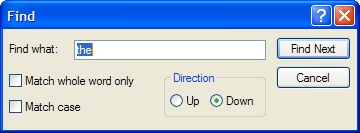
The Find dialog box allows you to search your text for a particular word, phrase, punctuation, or other text element.
To open the Find dialog box, select Edit>Find from the Text Editor dialog box menu bar. Or, press the CTRL+F keyboard shortcut.
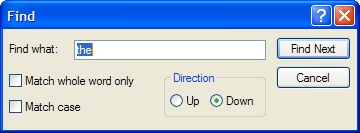
Use the Find dialog box to search your text for a particular word, phrase, punctuation, or other text element.
Options on the Find dialog box include the following:
| Field/Control | Description |
| Find What | Enter the text or text element you want to find. |
| Match whole word only | Click to checkmark to find only whole words specified in the Find What field. |
| Match Case | Click to checkmark to find only text with uppercase and lowercase characters as specified in the Find What field. |
| Direction | Click the radio button corresponding to the direction to search starting from the insertion point in the document. Click Up to search from the insertion point to the top. Click Down to search from the insertion point to the bottom. |
| Find Next | Click to find the next instance of the text specified in the Find What field. |
| Cancel | Click to cancel the operation and close the dialog box. |